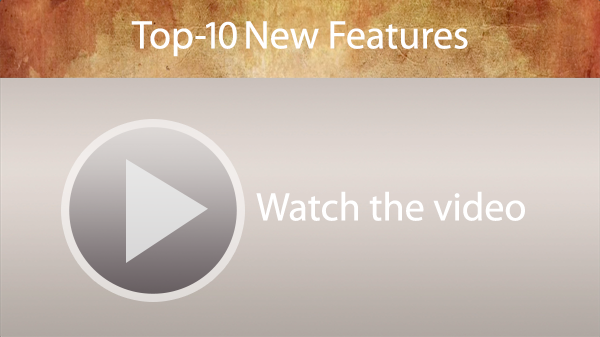
- Link media to events, facts and marriages.
Media can be linked to individual event, fact and marriage fields using the new media panel that appears in the Edit Person and Edit Family window.
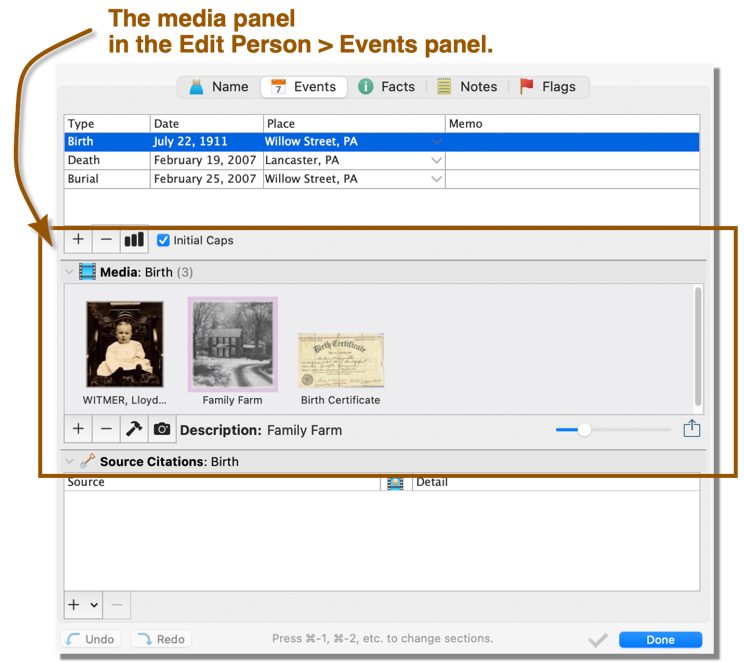
- Reunion can create Custom Report Sections for books, web projects, and word processors.
A custom report section (or custom section) is a compilation of information about a specific aspect
of the report you’re creating.
Custom sections are optional. You choose which ones to include for each report.
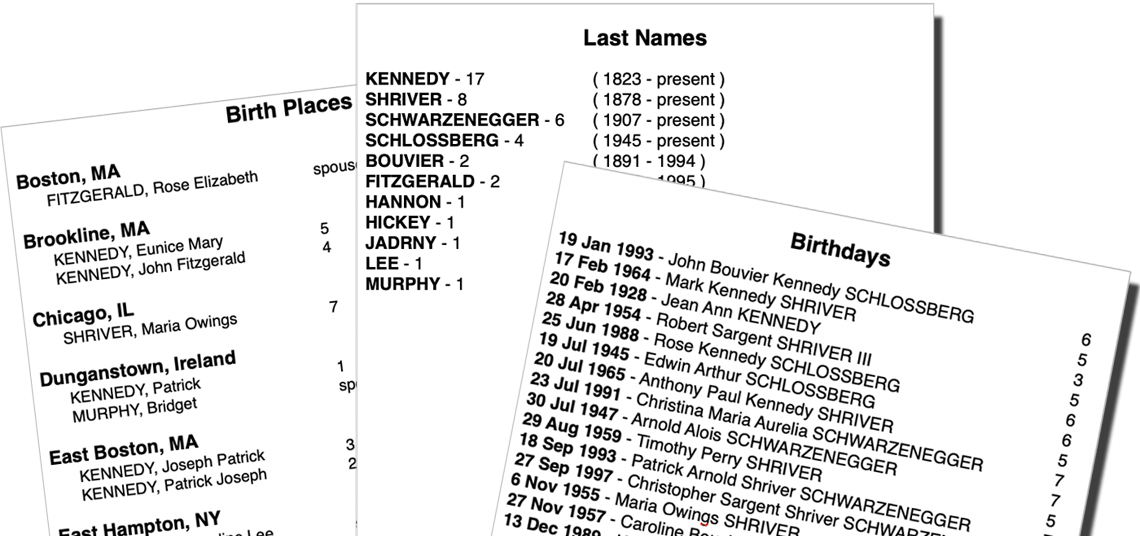
- Find / Find & Replace in person & family notes, free-form text and in sources and logs.
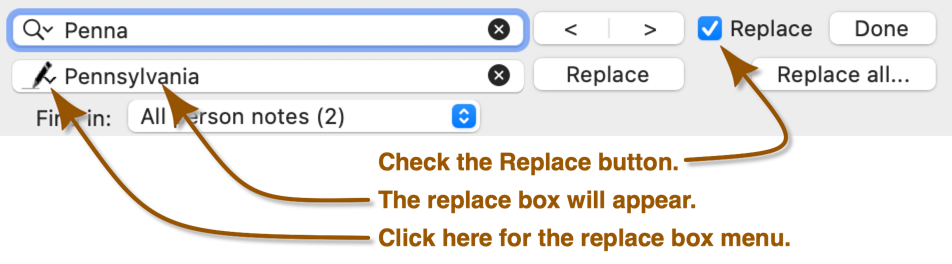
- Noteboard for viewing, searching, and editing a single note or a group of person and/or family notes from a separate window.
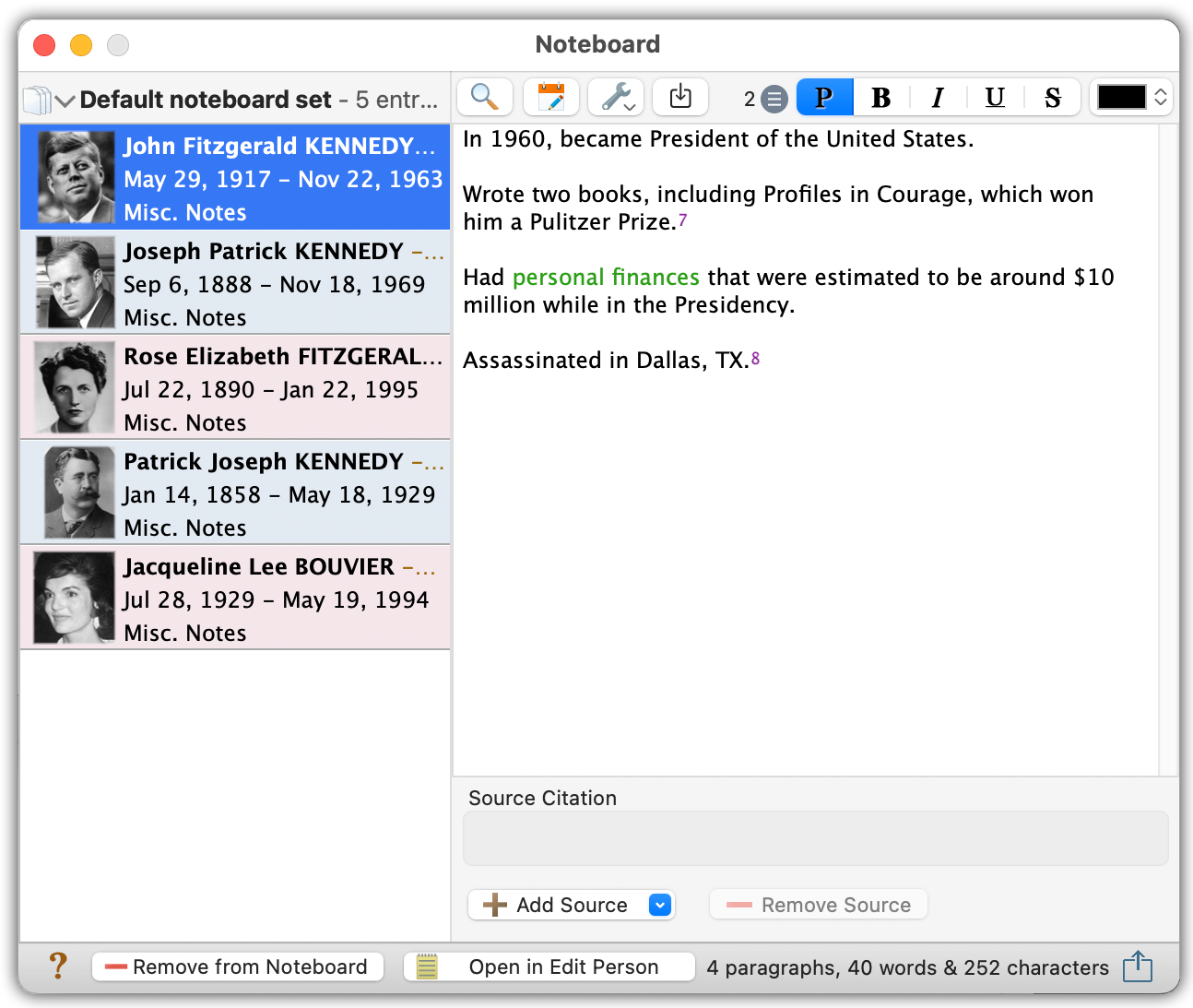
- Customizable settings for sidebar lists.
Display more lines per row and preferred pictures in sidebar lists.

- Bookmarks Sets for maintaining different categories of bookmarks.
- Couples Sidebar for displaying couples in the sidebar.
- Hourglass Chart - A chart showing the ancestors and the descendants of a source couple.
- Everybody Chart - The most comprehensive chart of them all.
- Improved Chart Frames - Many decorative chart border options to choose from.
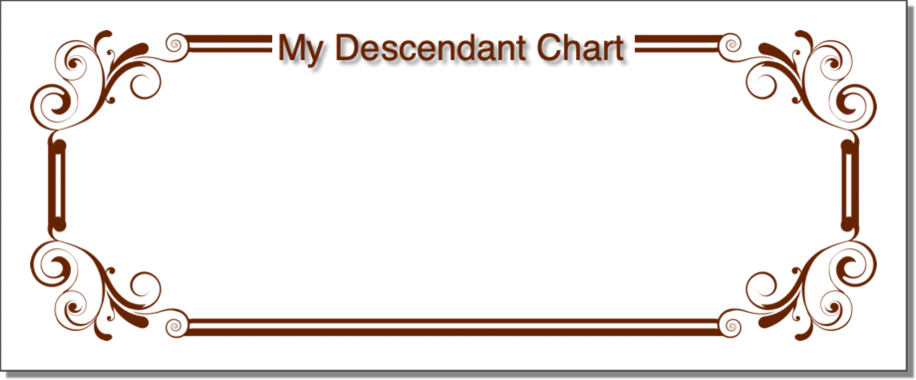
- Coordinate Grid for charts - Grid coordinates can be used to locate people on large charts.
- Character, word, and paragraph count added to person/family notes, free-form source fields and logs.
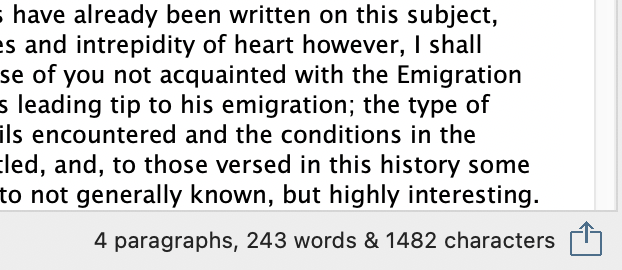
- Free form text tools added to person/family notes, free-form source fields and logs for cleaning up free-form text fields.
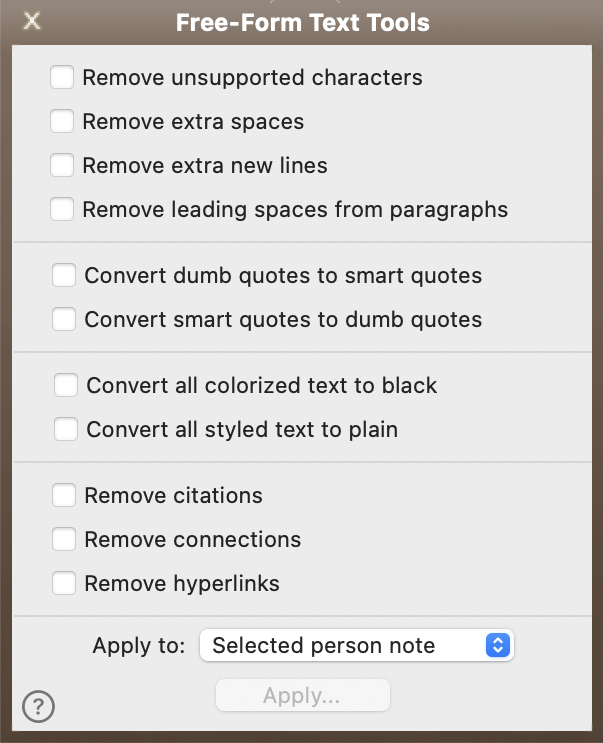
Strikethrough attributeadded to person/family notes, free-form source fields and logs.- Added "Today" button to person/family notes and free-form source fields for quickly adding a new line with today's date.
- Find Relationship Options window for selecting chart box contents in the Find Relationship panel.
- Thumbnails Window...
- New Picture frame options.
- Search box can be used when showing thumbnails for sources.
- Menu added to the people search box at the top of the Sidebar and Lists window...
- Select from 3 search formats: ‘lastname, firstname’ - ‘firstname, lastname’ - ‘any name’.
- Select from the 20 most recent searches.
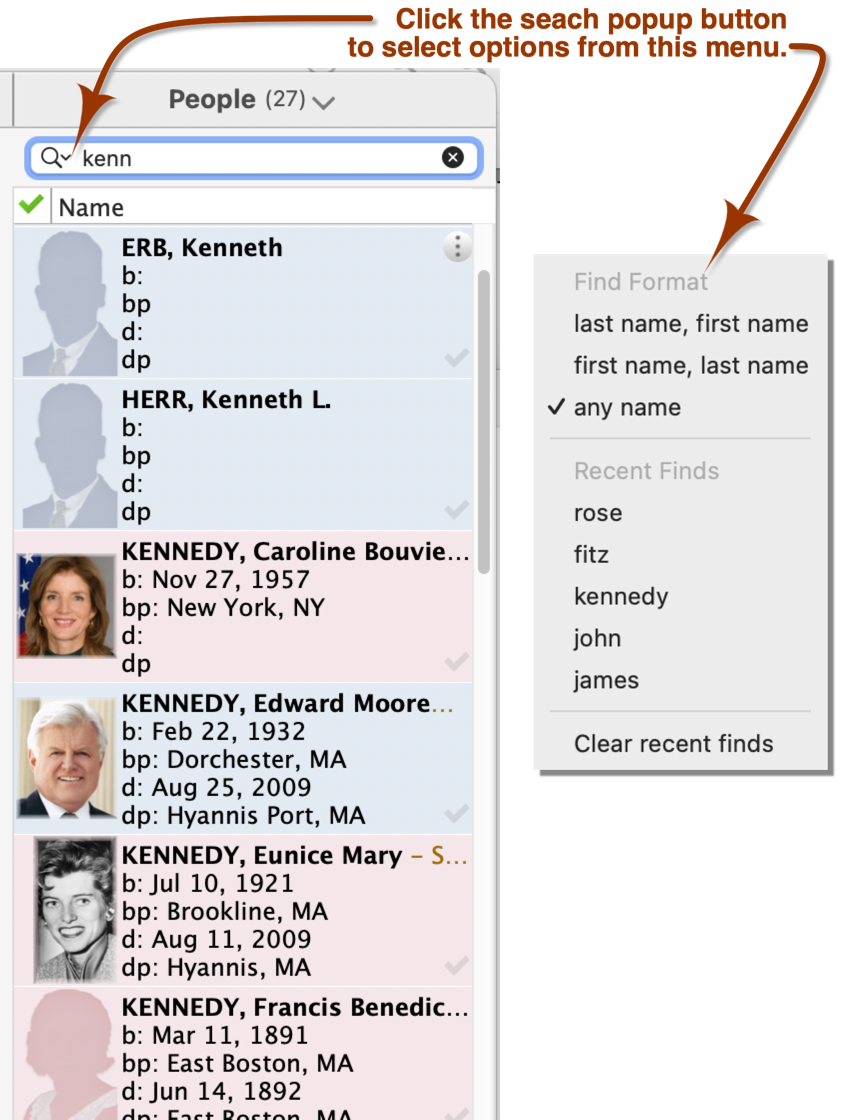
- Relatives Sidebar and Relatives List settings...
- Added separate Ancestor and Descendant generations options.
- Enhanced the generational list filtering based on continuous blood lines.
(For example: First cousins will be listed for Ancestor generations of 2+ and not for 1.)
- Places Sidebar and Places List window. Additions to the place usage list...
- Option to show birth & death date for people.
- Option to show event date.
- Option to show person’s age at the time of an event.
- Share/print current or all notes fields for a person or family.
- Sources Sidebar and Sources List - menu in the search box...
- 20 most recent searches are remembered.
- 3 search types have been moved from the Show menu to the Search box menu.
- Edit Source: Share current source.
- Edit Source:Keyboard shortcut for changing the current source number field...
- shift-cmd-up to go the next source.
- shift-cmd-down to go to the previous source.
- shift-cmd-home (also, shift-cmd-left) to go to the first source.
- shift-cmd-end (also, shift-cmd-right) to go to the last source.
- Logs Window...
- Improved text finding for current log or all logs.
- Added find & replace for current or all logs.
- Added free-form text tools.
- Added import button.
- Added support for
strikethrough text.
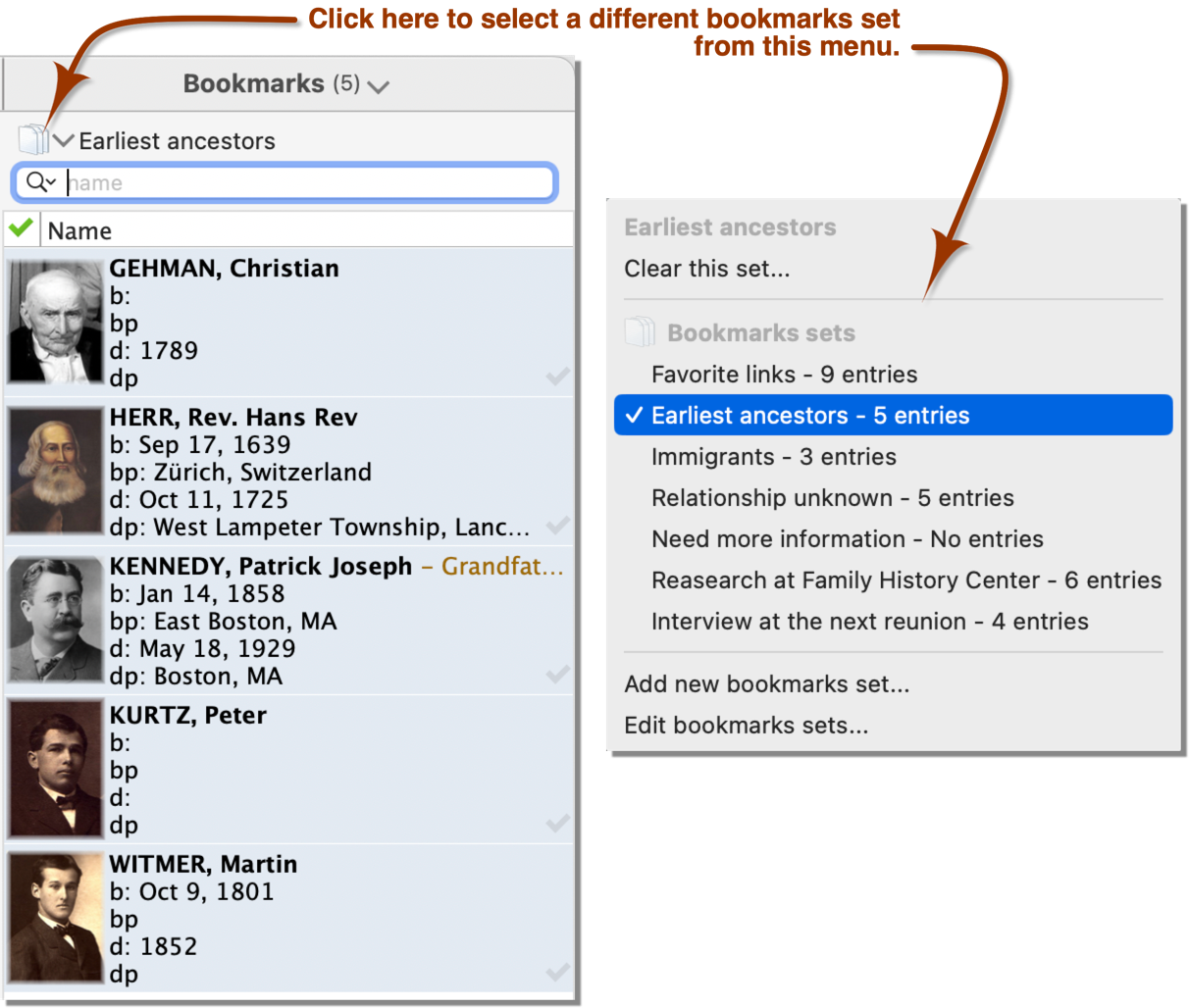
- Chart Index - For navigation by name, printing lists of people in the chart, and seeing the names of people in a branch or subchart.
- Chart Orientation suggestions with preview of chart sizes.
- Decorative frames and dividers added to charts.
- New shapes in charts.
- Images and shapes can be rotated.
- Images can be flipped horizontally or vertically.
- Improved resize handles for pictures and shapes.
- Improved line object in charts..
- Lines can be curved.
- Additional line patterns.
- Improved line terminators.
- Support for shadows behind lines.
- New frame choices for pictures in charts.
- New frame choices for pictures in chart boxes.
- New "Entire chart" selection mode - helpful when editing everybody charts.
- Person Sheets format for the Book Report - Create a book report of person sheets for selected people.
- Quickview and family file navigation available in the Book project window.
- Shapes, lines, frames and dividers added to book project editor.
- Text and images can be rotated in books.
- Images can be flipped in books.
- More picture frame options for pictures.
- More flexible Contacts section for web projects.
- New Other Links section for web projects.
- Web Preview button in the Web Settings window.
-
Simplified Web Settings > Reports > Files
- Removed the flat option. Flat is no longer supported, it was for old web hosts that did not support folders.
- Removed the Case option. Only lowercase is used. This option was for older web hosts that required uppercase file names.
- Removed text encoding. UTF-8 will always be used. All web browsers now support UTF-8.
- Selectable Couple delimiter - For all of Reunion's reports, books, and web pages.
- When listing siblings in menus, the primary spouse of each sibling is included.
- Added a Clear history option to the History menu.
- GEDCOM 7.0 & GEDZIP.
- Dark mode support.
Reunion 13
Download latest Reunion v13 for Macintosh (.dmg - at 193.7 MB)
Reunion 12
Reunion 12 for Macintosh was replaced by Reunion 13 on 22nd October 2020.
The last maintenance update for Reunion 12 was 12.x
Reunion 11
Reunion 11 for Macintosh was replaced by Reunion 12 on 27th November 2017.
The last maintenance update for Reunion 11 was 11.0.12
Reunion 10
Reunion 10 for Macintosh was replaced by Reunion 11 in April 2015.
The last maintenance update for Reunion 10 was 10.0.6
Reunion 9
Reunion 9 for Macintosh was replaced by Reunion 10 in May 2012.
The last maintenance update for Reunion 9 was 9.0c
Reunion 8
Reunion 8 for Macintosh was replaced by Reunion 9 in March 2007.
The last maintenance update for Reunion 8 was 8.06
Reunion 7
Reunion 7 for Macintosh was replaced by Reunion 8 in October 2002.
The last maintenance update for Reunion 7 was 7.05
Reunion 6
Reunion 6 for Macintosh was replaced by Reunion 7 in May 2000.
The last maintenance update for Reunion 6 was 6.02
Reunion 5
Reunion 5 for Macintosh was replaced by Reunion 6 in November 1998.
The last maintenance update for Reunion 5 was 5.06
Reunion 4
Reunion 4 for Macintosh was replaced by Reunion 5 in September 1997.
Reunion 4 for Windows
Reunion 4 for Windows was acquired by Sierra in July 1997 and re-released as Generations for Windows in March 1998.
General
Reunion for Macintosh is committed to protecting privacy of your personal information. Reunion for Macintosh endorses fair information handling practices and uses of information in compliance with its obligations under the Information Privacy Act 1988 (Privacy Act).
Personal information will be used only for the purpose/s intended and where the intention includes confidentiality, information will be treated as such unless otherwise required by law.
This Privacy Statement explains how your personal information (being information capable of identifying you as an individual) will be treated as you access and interact with this website. The practices outlined in this Privacy Statement are subject to any rights Reunion for Macintosh may have to handle personal information in accordance with the privacy legislation.
Collection of your personal information
The personal information we collect via this website may include:-
- the content of any electronic forms you submit via this website, requesting us to provide services or information, or take actions;
- information submitted if you participate in an online survey; and
- any messages or comments you submit to us via this website or to email addresses displayed on this website, which may include personal information such as name, email address and telephone number.
Email addresses provided via this site will only be used to respond to specific user queries and will not be added to any mailing lists, nor disclosed to any other party without users' knowledge and consent, unless required by law. Where personal information is collected directly from you on our web pages, a specific privacy notification can be viewed by clicking on the privacy statement tag at the bottom of the online form.
Web statistics data collection
Pages on the site may be coded with Google Analytics software. This is transparent to the user, as the software makes use of JavaScript code in the source HTML of the web page. This JavaScript stores a first-party cookie in your browser, which contains a unique identifier, and sends information to Google Analytics. This enables Google Analytics to track the number of unique visitors to the site. In no way does this unique identifier identify a user personally. We do not and will not marry any data collected by Google Analytics with any personal information.
While you can browse this website anonymously, without disclosing your personal information, we may not be able to provide the full range of services through this website if we are not provided with the information outlined above.
Use and disclosure of your personal information
Where we collect personal information from you via our website, a privacy disclaimer will indicate which third parties we might share your information with (if any). In addition to providing our services to you and carrying out your requests, we may use or disclose personal information that we collect about you for purposes including the following:-
- for the purpose that we have collected the information;
- purposes related to our research, planning, product and service development, security and testing;
- purposes connected with the operation, administration, development or enhancement of this website;
- where we suspect that fraud or unlawful activity has been, is being or may be engaged in; and
- any other purposes required or authorised by law.
We may share personal information within Curtains and Design and with third parties. The types of third parties to whom we may disclose your personal information includes our contracted service providers who assist us in providing this website and delivering our services such as our community service partners, organisations who provide archival, auditing, professional advisory, banking, mailhouse, delivery, recruitment, call centre, information technology, research, utility and security services. We may also disclose your personal information to your authorised representatives or third parties acting on your behalf, for example your solicitor or interpreter.
Security
We have implemented technology and security policies, rules and measures to protect the personal information that we have under our control. However, you should be aware that there are risks in transmitting information across the Internet. So while we strive to protect such information, we cannot ensure or warrant the security of any information transmitted to us online and individuals do so at their own risk. Once any personal information comes into our possession, we will take reasonable steps to protect that information from misuse and loss and from unauthorised access, modification and disclosure. If you are concerned about conveying sensitive material to us over the Internet, you might prefer to contact us by telephone or mail. We will remove personal information from our system where it is no longer required (except where archiving is required and in order to fulfil our obligations under any state or Federal law).
We take additional steps to protect the security of your personal information, such as strong 128-bit SSL encryption where required. Before using these facilities, you should ensure that you are using a web browser that supports 128-bit encryption. In many web browsers, you can confirm that your session is encrypted by the appearance of a locked padlock symbol located in the browser status bar at the foot of the browser.
Feedback, information request form and email
We may preserve the content of any feedback form, information request form, email or other electronic message that we receive. Any personal information contained in that message will only be used or disclosed in ways set out in this Website Privacy Statement.
We will not use that information to add you to a mailing list without your consent.
Links to external websites
This Website Privacy Statement does not extend beyond this website.
When following links to other sites from this website, we recommend that you read the privacy statement of that site to familiarise yourself with its privacy practices.
Clickstream data
This website's web server automatically records non-personal clickstream data. To the extent that any clickstream data could make you identifiable, we will not attempt to identify you from clickstream data unless required by law or to investigate suspected improper activity in relation to the website or to assist in law enforcement.
The following clickstream data are automatically recorded by this website's web server for statistical and system administration purposes only:-
- your IP address;
- your domain name (e.g. yahoo.com, gmail.com, etc)
- the date and the time of your visit to the site;
- the pages you accessed and files downloaded;
- the address of the last site you visited;
- your operating system;
- the type of browser you are using.
Cookies
Like many sites, this website may use cookies from time to time.
Cookies are small data files that a website is able to place on a user's hard drive to record aspects of that user's experience of the website. For example, we may use cookies to record that a user visited a particular section of the website, that their browsing software was a particular version or to ensure that online applications and transactions do not require you to re-input information when moving between web pages. In this way, cookies can improve the operation of the website, and make the experience more efficient, more enjoyable or more personalised. Importantly, in depositing information on a user's computer and referring to it later in the same session (sessional) or on a subsequent visit (persistent), cookies do not need to identify the user or record any personal information.
The default settings of browsers like Chrome, Firefox, Internet Explorer and Safari may allow some or all cookies, but users can easily take steps to erase cookies from their hard-drive, block all cookies, or receive a warning before a cookie is stored.
Note: Some parts of sites may not function fully for users that disallow cookies.
Instructions for installing Reunion 14 if you've never used Reunion before. 1:59 min